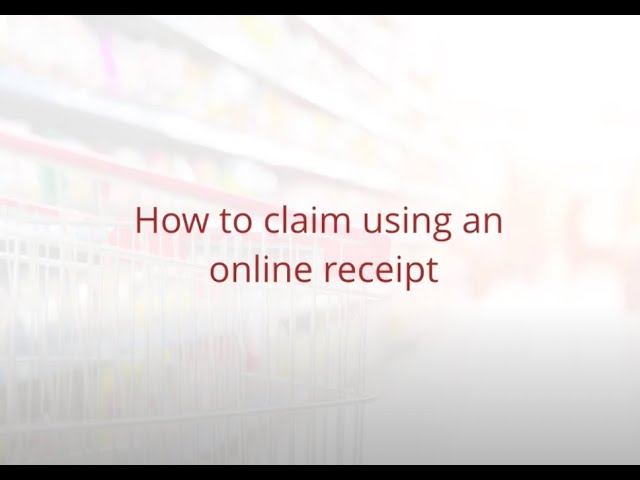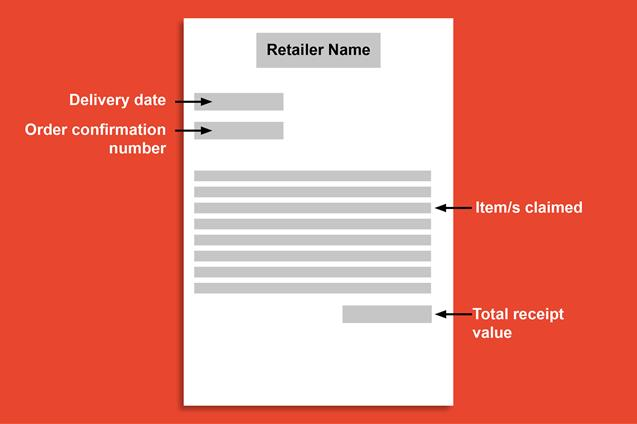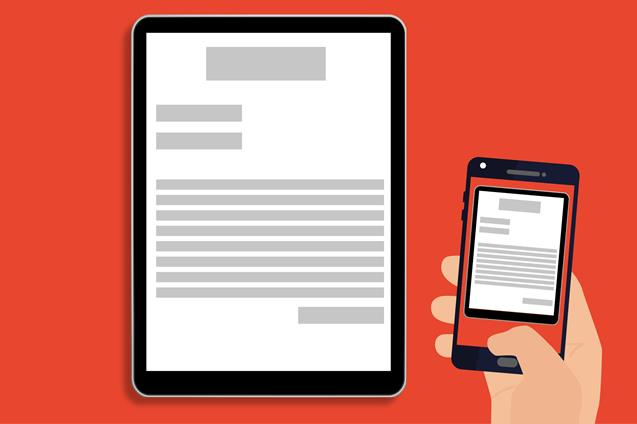With more retailers wanting to be eco-friendly, you may have noticed that fewer stores now provide paper receipts on delivery.
You can still claim using online receipts to CheckoutSmart, and there are a few methods available. We have put together a simple video showing you the best ways to claim using your online receipt and receive your cashback!
How to claim using an online receipt:
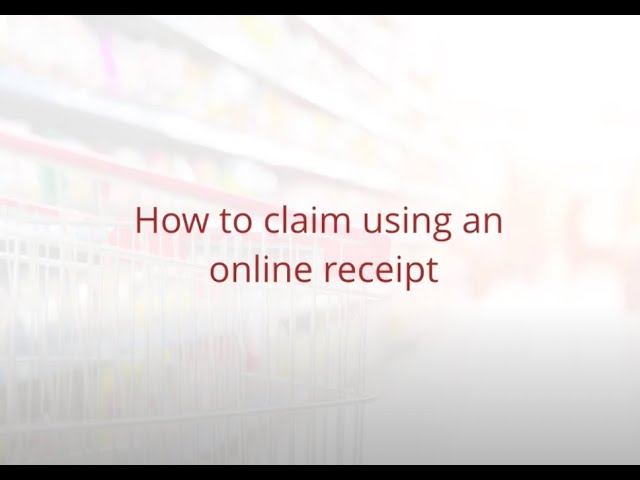
There are a few ways to claim using an online receipt. The first thing to remember is that the images you submit must include:
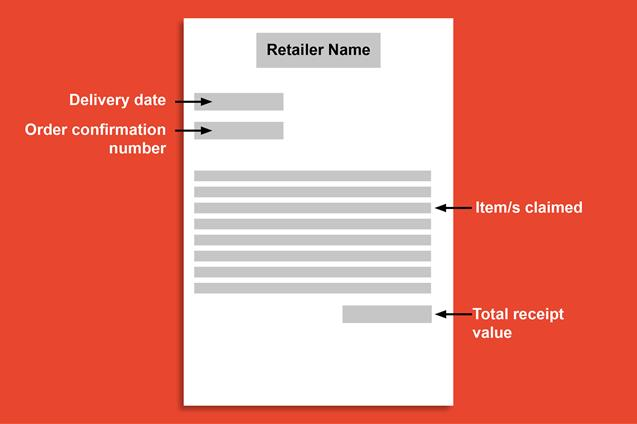
Please note: You can submit up to 4 images. If the receipt is longer than 4 pages please include the pages with the order information, items to claim, and receipt total only.
Method 1️⃣
If you have received a paper receipt on delivery, simply take an image of the entire receipt and submit as you normally would with an in-store receipt.

If you only have a digital receipt that has been emailed to you, there are a few things you can do.
Method 2️⃣
You can print the receipt, take a photo and submit it to the app or website.

Method 3️⃣
Use your phone to take a photo of the receipt on another device, like another phone or iPad for example. Then submit to the app or website.
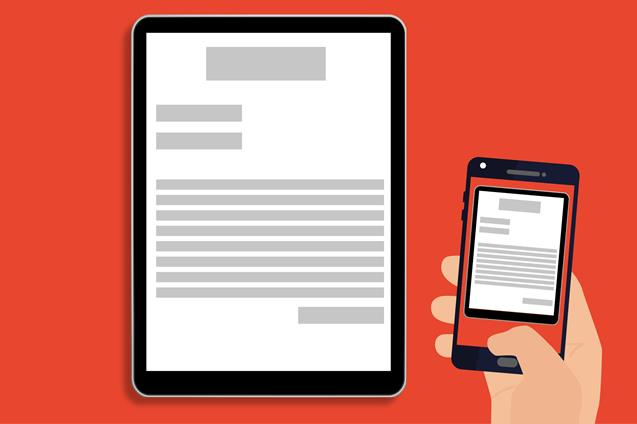
Method 4️⃣
Take a screenshot of your receipt on any device e.g. phone, laptop, or tablet and submit your images to the website to claim. This will only work on the website and not the app.