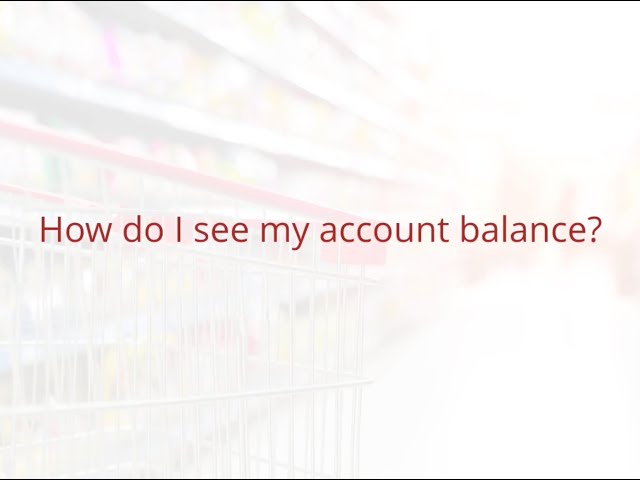FIND OUT MORE
How do I see my current account balance?
To check the amount that you’ve saved on your shopping with CheckoutSmart:
- On the app, click on the "Balance" on the thumb menu at the bottom of the screen.
2. On the website, simply tap on the pull out menu at the top left of the screen and click the "Account balance" menu option.
Here's a short video explaining how to check your CheckoutSmart current account balance: